top of page

English

We will be using Zoom for our live online lessons. Below are a brief guide on the setup
1.
Visit https://zoom.us/download to download Zoom on your computer. We recommend using a desktop or laptop computer to gain maximum benefits from our live online lessons.
Heading 3
2.
Click on the link provided in the email sent to you.


3.
Select ‘Open zoom.us’ Application will launch. Then click ‘Join with Computer Audio’

4.
Click ‘Start Video’ as circled in red.

5.
Enable the microphone and speaker as shown below. You may like to have an external speaker attached to your computer.

6.
The teacher may use Screen sharing of their documents and pictures. You will also be using the Annotate feature found only in Zoom. Here is a demonstration how it is being used.
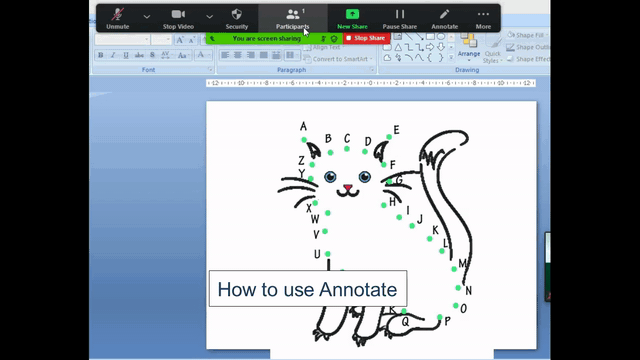
bottom of page
